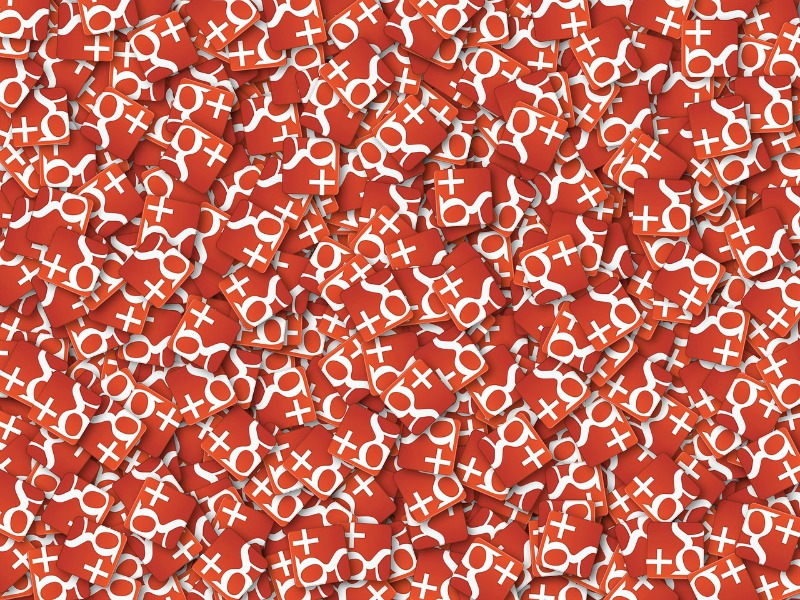Google is one of those companies that’s constantly evolving to meet consumer needs.
While this is exactly what makes them fabulously successful, it also lends to mass confusion and frustration for us plebeians just trying to keep ourselves well represented in the cut throat arenas of SEO and social media. So here’s what’s on the docket today: we want to help you understand the difference between the Google Plus brand versus location pages and grasp how important it is for you to make use of Google Plus in your social media and SEO efforts. Ready to dive in?
Why Google Plus?
First of all, we need to understand the imperative nature of the following command: get yourself on Google Plus. Today. Now. Pronto. Google is the king of the search engine world and you need to appease this king if you want your content/website/anything you post on the internet to be seen by your consumers. And that’s kind of the point, right?
The items on your Google Plus page are immediately indexed by Google, since it’s their social platform. Makes sense, right? So if you want to rank, you really need to be using Google Plus.
Plus, there are some incredible features like:
- Communities
- Create a community specific to your brand.
- The +1 button
- Users can share your brand and content and the button can easily be added to your website for greater impact.
- Ability to add authorship to your content
- Your photo/logo/branding gets added next to your content in a Google search which creates a recognizable and memorable experience for users.
Google Plus Brand versus Location
You’ve now created a Google Plus page for your business and are ready to start posting updates there. Bravo! But wait, what’s this? Why are there two nearly identical pages showing up for your business?
We get it. It’s confusing at first. But we’ll explain: one of these is your location page (or Google My Business page) and one of them is your brand page.
Google My Business (or Local) Page
This is the page that makes you official in the eyes of Google. It’s your connection to Google maps and is what boosts your local search rankings. This is also the spot that customers can leave reviews for you (take advantage of this since rankings of 4-5 stars boosts your search engine visibility).
Since this is your official page (kind of like your digital storefront), you do need to verify this page with Google. Prove ownership and Google will reward you richly with the ability to be seen locally and on Google maps.
Another note on the business/local page: you can only create one. So there may be different facets of your business at the same location, but these need to all be represented under their parent or umbrella location, at least for this part of the game.
Google Brand Page
This page is where you reach out to your fans and followers. It’s the place you post updates, a link to your website, and represent your company and its interests. This is your regularly updated page that is your connection point to the world.
Where your local page is the spot people come to find you, the brand page is where you reach out to your target audience. Making sense so far?
What your brand page cannot do is promote the physical address of your company. That’s the job of your local page. Your brand page also doesn’t have a spot for reviews and typically doesn’t rank in search results quite as well.
The brand page is where you diversify: create as many brand pages as you want for different aspects of your company. Get creative and plug into communities that represent similar interests and create communities that you think might gain traction and draw in consumers.
Takeaway
We’re optimistic that you now have a better understanding of the Google Plus brand versus location page mystery and are ready to move forward in your Google Plus journey.
Do yourself a favor and dig into the goodness that is Google Plus. It will serve you well in the digital marketing sphere and is certain to up your search rankings on Google. And as always, contact the pros at Blindspot Advisors for assistance.