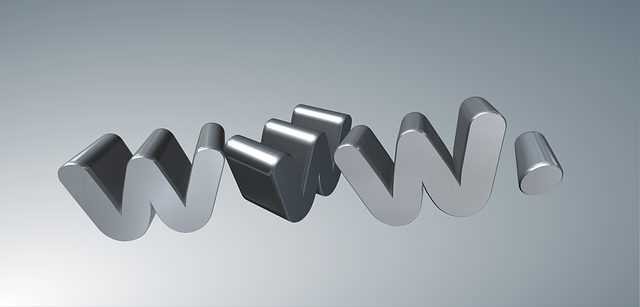Website Registration and Hosting Simplified
There are two major pieces to getting started with a website – registering your domain, and connecting it to hosting. Blindspot Advisors offers hosting and domain support, including migration of existing sites. The below overview should give you the tools you need to manage website registration and hosting, as well as the perspective to choose what’s right for you.
Registering your Domain
Decided on what you want to call your site (generally yourcompany.com)? Great! The next step is checking its availability and registering it with a hosting company. Companies such as GoDaddy, Host Gator, and Site5 incorporate checking for availability in their registration, and also offer alternatives if the domain is taken. Packages tend to range up to two years, which is recommended when securing your domain.
It’s important to note that domain registration and web hosting are two different pieces. Therefor, you don’t need to register with the same company that hosts your site. For the sake of simplicity, we recommend it, but it’s not mandatory.
Finding a Hosting Package
Most sites Blindspot manages are on shared hosting accounts. In addition to hosting on our own server through Host Gator, we also provide support for other third party hosting services. When choosing a hosting account, it’s important to consider:
Your content – Do you have a lot of images and/or documents on your site (a good example would be an eCommerce site with a lot of product images)? If so, you might want to consider a plan offering more storage space. Many plans offer unlimited, so something along that vein might be your best bet.
Expected traffic – The volume of traffic you’re expecting could effect your site’s processing power, which is why we recommend looking for packages that offer unlimited bandwidth (which is the majority, these days).
Content management systems – If your site runs on a CMS such as WordPress, Joomla or Drupal, your site host may have a plan that helps support it. While many have offered instant installs of content management systems through C panel, Host Gator and GoDaddy have recently stepped up their games– offering hosting that specifically handles WordPress site migration and support.
Site Records
There are a few controls you should be aware of for your site and company emails.
DNS records – DNS (or domain name system) records control where your domain name points to. As mentioned above, you don’t need to have your host on the same account as your domain… it just makes life easier. Changing the site IP in the DNS zone file can connect the domain to wherever you require for hosting. This is normally located in your account management system, under ‘domains’.
MX records – MX (or mail exchange) records keep the information that handles a domain’s emails. Typically, they’re located within the account management portion, in a section that should be titled ’email’ or something similar.
Development Needs
You’ll need to provide your development company with the site login for your account, as well as any content management system login you might have (WordPress, for example). From there, they should be able to find access to any FTP (File Transfer Protocol) or database accounts. Our developers recommend forwarding any information your hosting and/or registration service has provided regarding logins.
Blindspot offers website registration and hosting as a service. For more information, contact Granville at granville@blindspot-advisors.com.